Scratch- Interactive Story
My scratch project is titled Different Foods and it is where a mermaid comes from a planet and is hungry. A human helps her around and shows her to many restaurants and gives her food. The mermaid (after going to many restaurants) is now satisfied and stays on that planet. I came up with the idea because I wanted to eat something and so I decided to do something with food.
While creating my project I learned how to create brodcasts.
The hardest part about making my project was getting the broadcasts to work and making the charecters say their dialogue or move in order. I did not have any challenges but I did need more time to do the project so at the end I had to rush a bit. The only change I made from my original plan was making so that you have to click the buttons in a specific order. If I did it again I would take more time to do it. I am most proud of the picture I created.
It took me 2 months and 16 days to finish the project (I counted).
I made my project on Scratch. I also made a picture showing the story and I added foil buttons and copper buttons and attached the Makey Makey to the areas. When I touched the foil it would trigger something on scratch.
There are five scenes in my scratch project. To trigger the first one you need to click the space button or in my picture you need to touch the silver planet. To trigger the second scene you need to press the up arrow or in my picture the red button. To see the trird scene you need to click the left arrow or in my picture you need to touch the burito wrapper. For the fourth scene you need to click the right arrow and in my picture you need to touch the silver button. For the fifth (last) scene you need to click the down arrow or in my picture the blue button.
Instructions: Click Green Flag, then Space button, then up arrow, then left arrow, then right arrow, then down arrow. Lastly once the story is done click the green flag again.
Link on scratch: https://scratch.mit.edu/projects/450486365
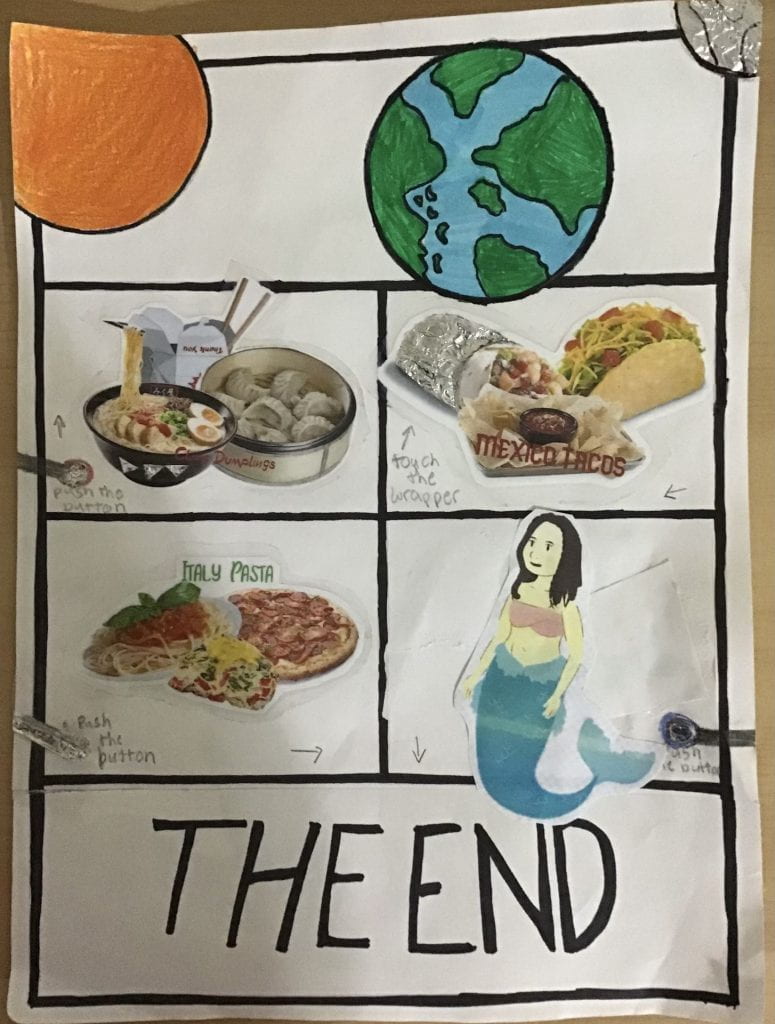
About Me Collage on Scratch
In my project I have arrows that when clicked each reveal a fact about me.
While creating the project I learned how to make sprits disappear by changing the costume to be white for a few seconds then changing the costume back to the orginal sprite.
The hardest part was making the background but it is also the part I am most proud of. I made my own background because I wanted it to look similar to my room. One of the challenges creating my project was changing the background for a few seconds after you click one of the arrows, because the black arrows were still there and it looked weird because the background I wanted to change it to was white. I overcame the challenge by making the arrows dissappear when the background changed.
I did not really have a original plan for my project I thought of it while making it but I made a few changes from what was in my mind before I made it. I wanted to make all of the things in my room sprites so that you would just click the sprites instead of arrows but by the time I figured that out I could not click the things in by room because it was a background. I aldready worked on the background for a long time so I did not want to restart. I made arrows instead, but if I could do it again I would definitely make the things in my room sprites.
Instructions: First click the green flag. Then start clicking the arrows. Then click the black circle on the bottom right hand cornor. And when you are done press the space key and the red stop sign on your device.
Link to my project on Scratch: https://scratch.mit.edu/projects/432757205

My Animate Your Name Project
This is my Animate Your Name project. I made this project on Scratch. It is my first project on Scratch. I wrote all the instructions in the game (they are pretty simple). I had trouble changing the background on my project. You should try clicking the ball that says “click me!”
Here is the link to my project on Scratch: https://scratch.mit.edu/projects/422130199/

About Me
Hi, My name is Mahee. I have been going to Quest Academy for 1 year now. I started coming to Quest Academy in 4th grade. Quest Academy is a gifted school in Palatine. My favorite subjects are Math, Art, and CSAI. I like drawing, writing poems, and reading. Outside of school, I go to Singing class and Piano class. My favorite color is light pink. I love smelling flowers, walking barefoot in the grass, and swimming in the ocean. My favorite songs are Scars to Your Beautiful and Symphony. My favorite books are Harry Potter (I love all the books and movies), and another series called Phoebe G. Green.
